
LIC-MRCQL-ADD-1Y-XN-SR
Moxa Remote Connect Suite- Contact Us for Availability or Possible Alternatives
| Exclusive Bulk Pricing on Select Products | ||
| Sign Up to Access. |
Features and Benefits
- Security with embedded firewall and whitelist remote access control
- End-to-end data encryption
- Support for point-to-point VPN connection to increase efficiency For MRC Quick Link Ultra only
- Auto virtual IP mapping eliminates the need for field IP management
- Transparent tunnels suitable for existing software tools
- Flexibility for defining the relation between remote connections For MRC Quick Link Ultra only
- Max. 3000 nodes (gateway and client) with support for 300 concurrent connected nodes More nodes by request
- 3 years of free basic usage (5 concurrent connected node and 5 GB per month) for quick launch your operations Register by the S/N of Moxa gateway. After the three-year free period expires, you can purchase an add-on license to continue using the service
Introduction
Moxa Remote Connect (MRC) is an easy-to-use, secure,and versatile networking solution designed to seamlessly bridge fielddevices, engineers, and application servers together over the Internetfor industrial applications. The solution combines MRC Server, MRCGateway, and MRC Client. The MRC Server is a connection managementplatform that determines how the MRC Gateways and MRC Clients arerelated. The MRC Gateway is a secure gateway that connects Ethernet-readydevices at remote sites to the MRC Client. The MRC Client is a softwaretool that allows engineers to choose which remote device to connectto from a user’s laptop. Another benefit of the MRC Server is thatit gives administrators a lot of control over the remote connectionincluding during which periods of time it can be accessed and thekind of features that are available.
Meanwhile,MRC Quick Link, a remote connection service hosted by Moxa, minimizesmaintenance efforts and allows users to focus more on their business.
Featured Highlights
-
Machine access is fully controlled by machine operators for on-demand maintenance service
-
An embedded firewall allows remote access under whitelist control without disrupting local networks at field sites
-
VPN knowledge is not required to deploy the solution
-
Plug & play operation makes it easy to get up and running
-
Supports existing IT cybersecurity policies
-
Less effort is required from your IT engineers
-
Changes to network configurations are not required at field sites
-
Connect with multiple field machines simultaneously via a virtual IP mapping scheme
User Scenarios
The MRC Suite supports multiple connection types andprovides numerous benefits. Below are three examples where the MoxaRemote Connect Suite can benefit engineers and businesses.
-
On-demand Remote Maintenance, Diagnosis, and Troubleshooting:To minimize security issues and reduce costs, Moxa Remote Connectallows engineers to build remote connections only when necessary.
-
Remote Monitoring Minimizes Onsite Maintenance: Moxa RemoteConnect helps engineers monitor the status of machines operating atremote sites. Continual monitoring of machine status allows engineersto make adjustments to settings remotely, reducing the need for engineersto make site visits to troubleshoot and fix onsite issues.
-
LAN-like and site-to-site Secure Network Infrastructure: MoxaRemote Connect enables communication between different machines eventhough the machines are not at the same location. With Moxa RemoteConnect, machines can transmit data to and from each other, just asthough they were communicating over a local area network (LAN).
Secure RemoteConnect
The MRC Suiteoffers a range of access control methods to ensure that unauthorizedMRC clients cannot connect to the on-site MRC gateway. The Time-Basedcontrol can be set remotely and allows for one-time access for specificclients. The Physical-Based control is on-site and can be enabledor disabled by on-site personnel at any time. The Role-Based and Application-Basedcontrols provide consistent protection.


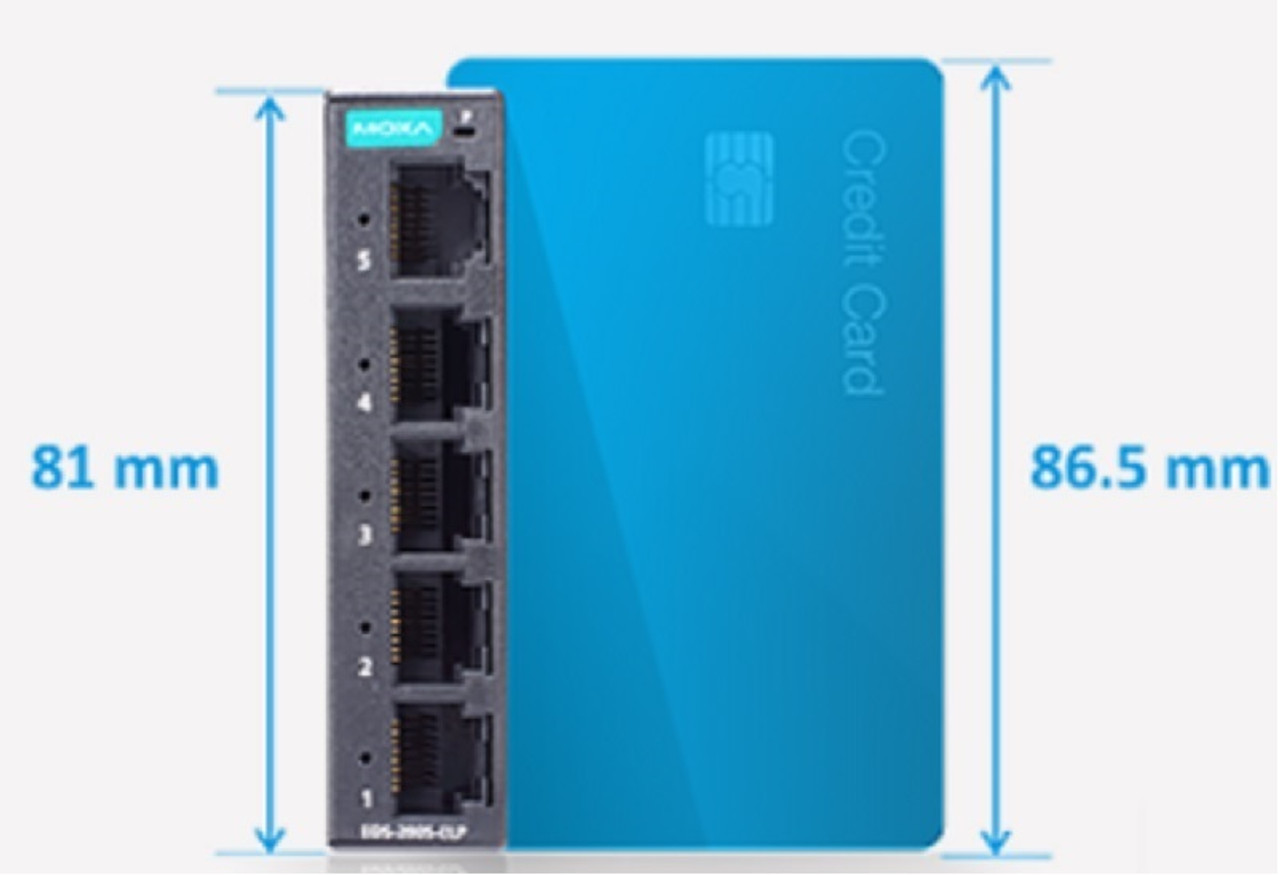





__43767.1754455951.jpg?c=1 80w, https://cdn11.bigcommerce.com/s-exhcjslbho/images/stencil/160w/products/12194/31449/moxa-remote-connect-suite-image-(1)__43767.1754455951.jpg?c=1 160w, https://cdn11.bigcommerce.com/s-exhcjslbho/images/stencil/320w/products/12194/31449/moxa-remote-connect-suite-image-(1)__43767.1754455951.jpg?c=1 320w, https://cdn11.bigcommerce.com/s-exhcjslbho/images/stencil/640w/products/12194/31449/moxa-remote-connect-suite-image-(1)__43767.1754455951.jpg?c=1 640w, https://cdn11.bigcommerce.com/s-exhcjslbho/images/stencil/960w/products/12194/31449/moxa-remote-connect-suite-image-(1)__43767.1754455951.jpg?c=1 960w, https://cdn11.bigcommerce.com/s-exhcjslbho/images/stencil/1280w/products/12194/31449/moxa-remote-connect-suite-image-(1)__43767.1754455951.jpg?c=1 1280w, https://cdn11.bigcommerce.com/s-exhcjslbho/images/stencil/1920w/products/12194/31449/moxa-remote-connect-suite-image-(1)__43767.1754455951.jpg?c=1 1920w, https://cdn11.bigcommerce.com/s-exhcjslbho/images/stencil/2560w/products/12194/31449/moxa-remote-connect-suite-image-(1)__43767.1754455951.jpg?c=1 2560w)





