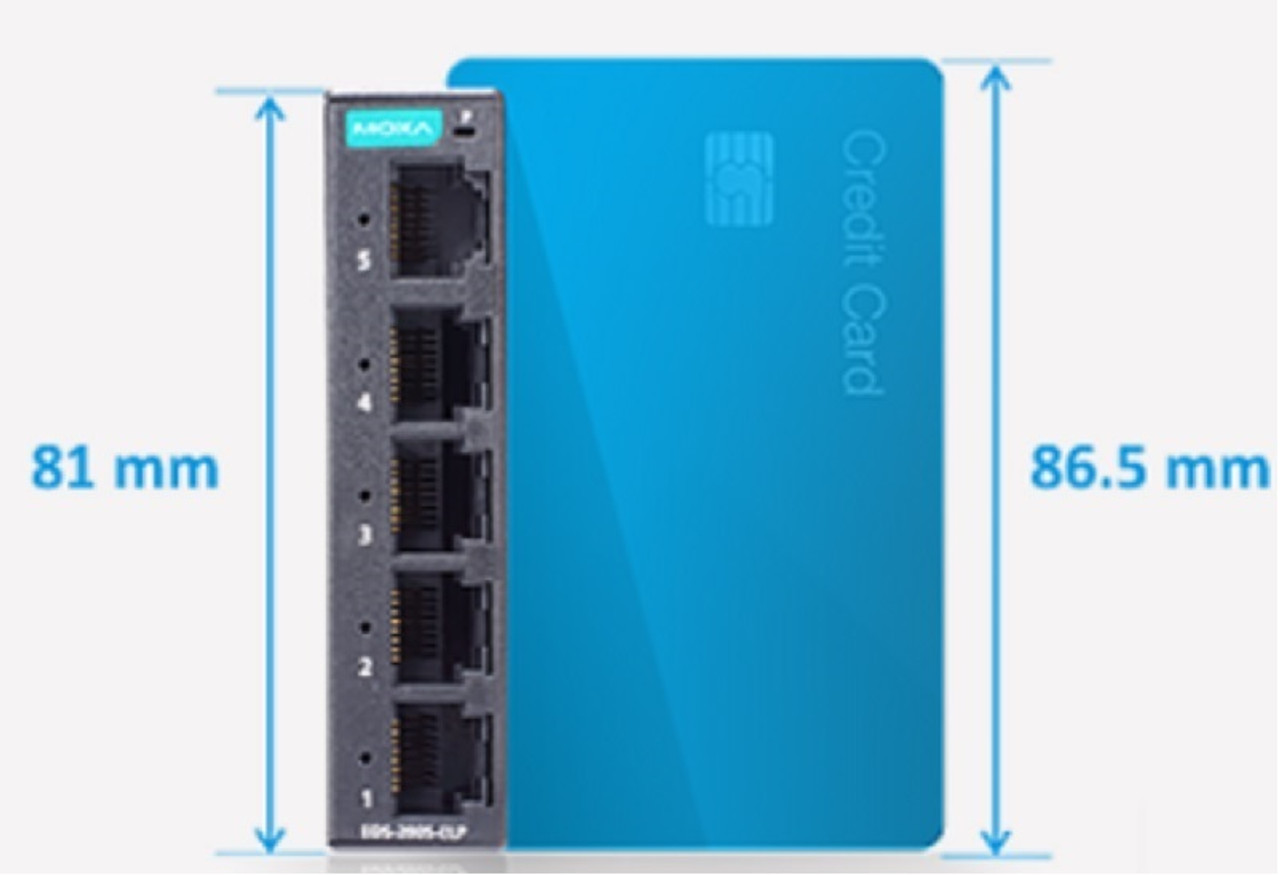MOXA NPort 5150AI-M12-CT-T
NPort 5000AI-M12 Series- Contact Us for Availability or Possible Alternatives
| Exclusive Bulk Pricing on Select Products | ||
| Sign Up to Access. |
Features and Benefits
- Speedy 3-step web-based configuration
- COM port grouping and UDP multicast applications
- Real COM and TTY drivers for Windows, Linux, and macOS
- Standard TCP/IP interface and versatile TCP and UDP operation modes
- Complies with EN 50121-4
- Complies with all EN 50155 mandatory test items This product is suitable for rolling stock railway applications, as defined by the EN 50155 standard. For a more detailed statement, click here: www.moxa.com/doc/specs/EN_50155_Compliance.pdf
- M12 connector and IP40 metal housing
- 2 kV isolation for serial signals
Introduction
The NPort® 5000AI-M12 serial device servers aredesigned to make serial devices network-ready in an instant, and providedirect access to serial devices from anywhere on the network. Moreover,the NPort 5000AI-M12 is compliant with EN 50121-4 and all mandatorysections of EN 50155, covering operating temperature, power inputvoltage, surge, ESD, and vibration, making them suitable for rollingstock and wayside applications where high levels of vibration existin the operating environment.
3-Step Web-based Configuration
The NPort 5000AI-M12’s 3-step web-based configurationtool is straightforward and user-friendly. The NPort 5000AI-M12’sweb console guides users through three simple configuration stepsthat are necessary to activate the serial-to-Ethernet application.With this speedy 3-step web-based configuration, a user only needsto spend an average of 30 seconds to complete the NPort settings andenable the application, saving a great amount of time and effort.
Easy to Troubleshoot
NPort 5000AI-M12 device servers support SNMP, which can be used to monitor all units over Ethernet. Each unit can be configured to send trap messages automatically to the SNMP manager when user-defined errors are encountered. For users who do not use SNMP manager, an email alert can be sent instead. Users can define the trigger for the alerts using Moxa’s Windows utility, or the web console. For example, alerts can be triggered by a warm start, a cold start, or a password change.