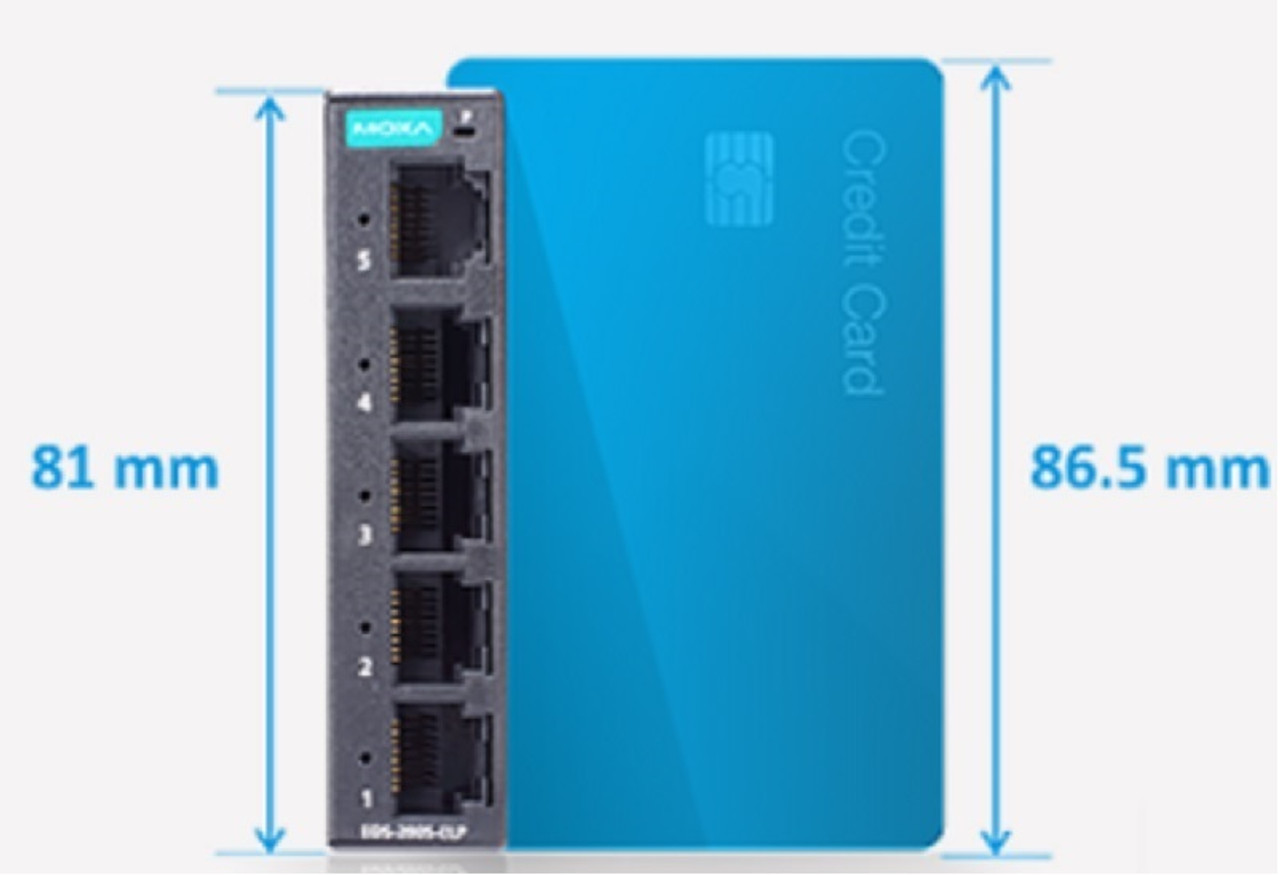MOXA NPort 5230
NPort 5200 Series| Exclusive Bulk Pricing on Select Products | ||
| Sign Up to Access. |
Features and Benefits
- Compact design for easy installation
- Socket modes: TCP server, TCP client, UDP
- Easy-to-use Windows utility for configuring multiple device servers
- ADDC (Automatic Data Direction Control) for 2-wire and 4-wire RS-485
- SNMP MIB-II for network management
Introduction
The NPort® 5200 serial device servers are designedto make your industrial serial devices Internet-ready in no time.The compact size of NPort 5200 serial device servers makes them theideal choice for connecting your RS-232 (NPort 5210/5230/5210-T/5230-T)or RS-422/485 (NPort 5230/5232/5232I/5230-T/5232-T/5232I-T) serialdevices—such as PLCs, meters, and sensors—to an IP-based EthernetLAN, making it possible for your software to access serial devicesfrom anywhere over a local LAN or the Internet. The NPort 5200 Serieshas a number of useful features, including standard TCP/IP protocolsand choice of operation modes, Real COM/TTY drivers for existing software,and remote control of serial devices with TCP/IP or traditional COM/TTYPort.
Standard TCP/IP Protocols and Choice of Operation Modes
NPort 5200 device servers can operate in TCP Server, TCP Client, or UDP operation mode, ensuring compatibility with software based on a standard network API (Winsock, BSD Sockets).
Real COM/TTY Drivers for Existing Software
With the Real COM/TTY drivers that are provided with each NPort, software designed for communication with COM/TTY ports can be instantly and seamlessly integrated into a TCP/IP network. This is an excellent no fuss way to preserve your software investment and enjoy the benefits of networking your serial devices.
Control Remote Serial Devices with TCP/IP or Traditional COM/TTY Port
By specifying the NPort 5200's IP address and port number, a network sockets API can obtain access to the attached serial device over the network, from any host computer that supports TCP/IP. For legacy Windows or Linux software that is COM or TTY-based, Moxa’s COM/TTY drivers provide a seamless way of operating over the network.
Appearance